
Brooke on final approach to the USS Lexington.
by Brooke P. Anderson
e-mail: brooke@electraforge.com
This is explained for a TBM-3 Avenger as flown in Aces High. Other aircraft in Aces High have different characteristics requiring modification of the specific instructions below. However, the instructions below still will give you a good starting point.
In preparation, before you are even flying, set your "forward" view. See below on how to do that.
First, move your mouse cursor to the aircraft's centerline. See below on how to do that.
Second, get in the neighborhood of the carrier at about 1000 feet altitude and get your speed down to about 200 mph.
Third, drop one notch of flaps.
Fourth, reduce your airspeed to under 150 mph, lower your landing gear and make sure you lower your landing hook (shift-g). If you don't have your landing hook down, your plane won't get stopped by the cables.
Fifth, stay between 100 and 150 mph and maneuver your aircraft so that you are approaching the carrier from the rear.
Sixth, get on your final approach. I like to have my right thumb pushing the hat forward to keep me in "forward" view and my left hand on the throttle, adjusting it up and down as needed. Stay on a reasonable glidepath to the end of the carrier. Aim for the area that has the cables. If you find during your approach that your airspeed keeps moving above about 120 mph even with your throttle all the way off, you are approaching too steeply -- go around and try again. Use your throttle to adjust your rate of descent. Add a decent amount of throttle if you are getting too low (glidepath too shallow and airplane too low).
The following is a picture of a good approach. I am doing 100-120 mph or so. My mouse cursor has already been aligned and shows the centerline of my flight. Note that I am heading right down the middle of the carrier, and I can see the wires at the end of the deck. I'll want to touch down in those wires with my tailhook down. Remember that tail hook!

Brooke on final approach to the USS Lexington.
Once you land, if you want to take off again, remember to adjust your flaps however you want for takeoff (I usually use 2 notches). You'll need to raise your tailhook to take off. Also, if the carrier is moving (which is usual), don't give your plane just a little throttle then back off the throttle, or you run the risk of having the wind blow you off the back of the carrier. If you are going to give it throttle (and thus start rolling), give it a good amount of throttle or full throttle and start your takeoff run.
It is useful to set your "forward" view -- the view you get when you press the "8" key on the keypad. When sitting in the cockpit, hold down the "8" key. Now move your head all the way forward using the "forward" arrow key on the keypad (to the right of the right "Shift" key on standard keyboards), all the way to the left using the left key on the keypad (to the right of the right "Ctrl" key on a standard keyboard), and all the way up using the "Page Up" key on the keypad (several keys to the right of the "Backspace" key on a standard keyboard). Once your head is moved all the way forward, left, and up, press the "F10" key to save that head position.
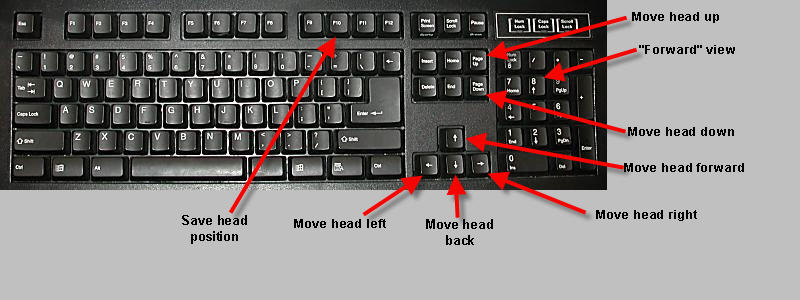
Standard keys on the standard keyboard.
Release the "8" key. Your head should move back into normal "gunsight" view. It should look like the image on the left. Press the "8" key. Your head should move into the forward-left-up position. This allows you to see over the nose. It should look like the image to the right. Note that you can see down the runway now, which you couldn't before.


Normal view and "forward" view.
It is also useful to have this "8" or "forward" view mapped to your joystick hat so that pushing the hat forward selects this view. That way, while you are flying, you can select the "forward" view with your thumb on the joystick, leaving your left had free to manipulate the throttle. This is how Aces High sets things up by default -- so you should be fine unless you already changed your mappings. Below is the setting that selects the function of the hat. Notice that "Hat 1 UP" is assigned to "Look Forward".
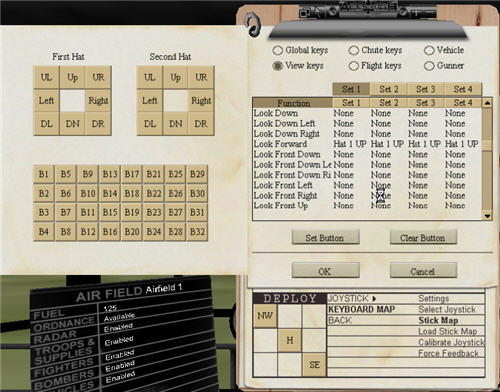
Setup of joystick hat.
Another useful technique is aligning your mouse cursor with the centerline of your plane. To do this, go to your normal view (with the gunsight in the center) and put your mouse cursor on the centerpoint of the gunsight, like so. You can do this in flight easiest by toggling on the autopilot while you get your mouse cursor over the sight.

Mouse cursor centered on gunsight in normal view.
Now, if you don't move your mouse cursor, when you go to the "forward" view, where your head is way off center, you can still see where your plane is headed. The mouse cursor will still show you the centerline of your aircraft, like so:

Mouse cursor now shows centerline of flight even as your head moves
by Brooke P. Anderson
e-mail: brooke@electraforge.com
Click here to go back to my main gaming page.